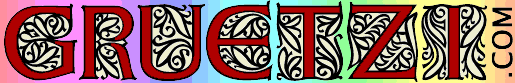
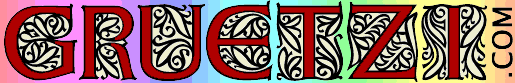
![]()
IMPORTANT NOTE: A large video is loading at the bottom of this page. If you are unable to scroll the page, just click your mouse on a blank area of the page to correct this.
On November 10, 2008, I visited Swiss Miniatur, a scale model park showing many famous structures and scenes from Switzerland. Because this was the last week of operation for the season, there were very few visitors, an ideal situation for photographing the park. Accordingly, I made 230 still photos and some video footage.
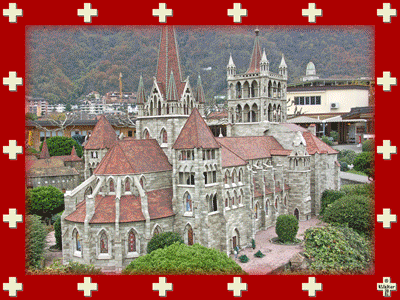
The park's website, SwissMiniatur.CH, contains only a few, small photos. There are some excellent photos of the park on the WWW, taken by visitors, but I believe this page is the only source for a complete collection of views of the many fine models and model trains.
Further, this is the only source on the WWW for a detailed listing of all 121 models to be found in the park.
SLIDE SHOW: I have prepared two versions of a slide show in Adobe Acrobat format. These are identical, each containing all 230 images in a fairly large format. There is an 11mb lower-quality version for those visitors with a slower connection, and a better-quality 29mb version if you are fortunate enough to have a suitable connection.
Here is some information with which you may not be familiar, regarding viewing PDF (Adobe Acrobat) files within a web browser. When you installed the free Adobe Reader (or Adobe Acrobat), it was set up to show PDFs within your browser. The alternative way to view PDFs is in a separate window. The advantages of viewing within your browser are that you get to see the first pages of the document while the entire file continues to load; and that you get to watch the byte count at the bottom of the screen. But the disadvantage is that you lose most of the control over what you are viewing.
I recommend that you modity your Adobe Reader settings so that PDFs are always opened in a separate window. It is simple and there is no risk -- if you don't like it, just change it back.
Here's how: (1) Close Internet Explorer, (2) Open Adobe Reader, (3) Select Edit / Preferences / Internet, (5) De-select "Open PDFs in a web browser" and press "OK", (6) Close Reader and open Internet Explorer.
Why am I telling you all of this? The slide show presentations I have prepared below CAN be viewed within your browser, but you will be much happier viewing them in a separate window. If you follow the instructions above, the slide show will load (allow a couple minutes) and will automatically advance, in full-screen mode. You may pause it with the mouse, or advance forward or back with the arrow keys. You may stop it by pressing the ESC key. You may re-enter automatic mode by selecting WINDOW / FULL SCREEN MODE. Or you may adjust the size of the images in percent and then select VIEW / AUTOMATICALLY SCROLL. In this mode you may pause to study a photo by pressing the main mouse button. Or you can advance manually by using the mouse or the arrow keys. If you choose to view PDFs within your browser the photos will show in one size only and can only be advanced manually. You could still save the file (FILE / SAVE) and view it later in Adobe Reader, or print it.
Another advantage of opening PDFs in a separate window is that you can open any number simultaneously. Thus you could open my slide show AND the file with the keys to what you are viewing. AND these instructions would remain in the background.
Most PDFs are documents. My slide shows are called "PDF presentations", and you may not be familiar with this format. That is why I spent so much time above discussing viewing options.
CLICK HERE FOR THE 11mb LOW RESOLUTION VERSION OF THE SLIDE SHOW.
CLICK HERE FOR THE 29mb HIGH RESOLUTION VERSION OF THE SLIDE SHOW.
If you wish to identify any of the exhibits in the slide show, note their numbers, when present, on the placards by the buildings. Then refer to one of the following files:
CLICK HERE TO READ A VERY SMALL ENGLISH-LANGUAGE LISTING OF THE 121 EXHIBITS.
20-minute, 43mb Quicktime video of Swiss Miniatur
VISITING SWISS MINIATUR: To reach the little town of Melide by train, first travel to Lugano, then change trains for the 10-minute leg to Melide. Walk through the tunnel under the tracks and turn left when you reach the street. The park is only a few minutes' walk, on the right. Your Museum Pass, or the included museum pass in your Swiss Pass, will not cover this attraction, but the price is modest considering the quality of the exhibits. I had no trouble reaching Melide before noon from Luzern, spent 4 hours at the park, and returned to Luzern in time for dinner. I have stayed many times in nearby Lugano and can also recommend this approach.
If you like Swiss Miniatur, you will like the Swiss Vapeur Parc equally well. While Swiss Miniatur is built to the scale of 25:1, which is a good compromise for the different scales of garden railway equipment at the park, the Vapeur (steam) park operates large, rideable scale model trains and boasts buildings at 4:1 scale. The Vapeur Parc is across Lake Geneva from the handy rail station at Montreux. The short boat ride to the park is lovely and takes you past the Castle of Chillon. Both of these attractions are must-sees for anyone interested in scale modelling or railways, but the most important railfan attraction in Switzerland is the Blonay-Chamby Museum Railroad. I rate this higher than the Glacier Express or even the Montreux-Oberland Bahn. In the future I hope to devote separate pages of GRUETZI.COM to all of these fine attractions.
November 10, 2008
If you do not have the free Apple Quicktime Player from APPLE installed on your computer, you can't see this video.